


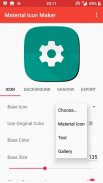






Material Icon Maker

Material Icon Maker介绍
Material Icon maker has 4 simple steps to generate your own icons.
1) Choose a base icon.
* Choose from 900+ material icons.
* Or enter and format your text / enter emojis.
* Pick your own image from the gallery.
2) Customize the background
* Choose from various shapes from round to hexagon to squircle.
* Choose from attractive material colors.
3) Apply shadows and tints
* Choose shadow directions
* Choose shadow opacity and colors
4) Export and use
* Export to different resolutions in just few taps.
* Export for android apps with support for adaptive icons.
* Enjoy the icons. No restrictions
Icon usage:
* Feel free to use the icons on your own commercial or non-commercial projects. I would love attribution. But it's not compulsory.
* Use these icons on custom launchers (such as Nova) that supports custom icons and make your desktop attractive.
* Developer? Generate icons for your app. Automatically export to various resolutions.
Features:
* No ads.
* More than 900, material icons by Google.
* Various shapes.
* Import your own images.
* Use on custom launchers and design your own icon packs.
* Use for commercial and non-commercial purposes.
* Works completely offline.
* Supports Dark mode.
The Google material icons are licensed under the Apache License Version 2.0.
Fonts are licensed under Apache License Version 2.0 or OpenFont License.
This app is completely free to use with no ads. But some features require a paid key that unlocks the feature. If you really love the app, you can purchase the key from the link inside this app.
材质图标制造商有4个简单的步骤来生成您自己的图标。
1)选择一个基本图标。
*从900多种材质图标中选择。
*或输入文字格式并输入表情符号。
*从图库中选择您自己的图像。
2)自定义背景
*从圆形到六边形到圆形的各种形状中选择。
*从有吸引力的材料颜色中选择。
3)涂上阴影和色调
*选择阴影方向
*选择阴影不透明度和颜色
4)导出和使用
*只需点击几下即可导出为不同的分辨率。
*导出支持自适应图标的android应用。
*欣赏图标。无限制
图标用法:
*可以在您自己的商业或非商业项目中随意使用这些图标。我希望注明出处。但这不是强制性的。
*在支持自定义图标的自定义启动器(例如Nova)上使用这些图标,并使您的桌面更具吸引力。
*开发人员?为您的应用生成图标。自动导出为各种分辨率。
特征:
* 无广告。
* 900多个由Google提供的重要图标。
*各种形状。
*导入自己的图像。
*在自定义启动器上使用,并设计自己的图标包。
*用于商业和非商业目的。
*完全脱机工作。
*支持暗模式。
Google素材图标已根据Apache许可版本2.0获得许可。
字体根据Apache许可版本2.0或OpenFont许可获得许可。
这个程序是完全免费的,没有广告。但是某些功能需要使用付费密钥才能解锁该功能。如果您真的喜欢该应用程序,则可以从该应用程序内的链接购买密钥。




























